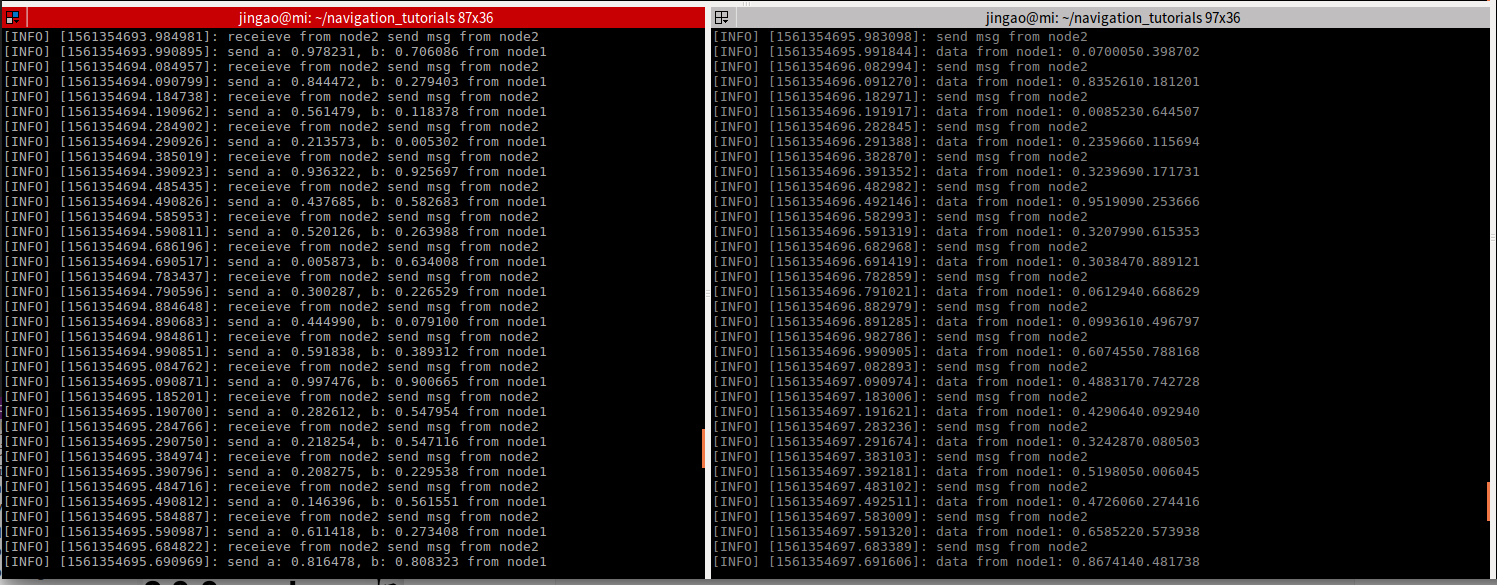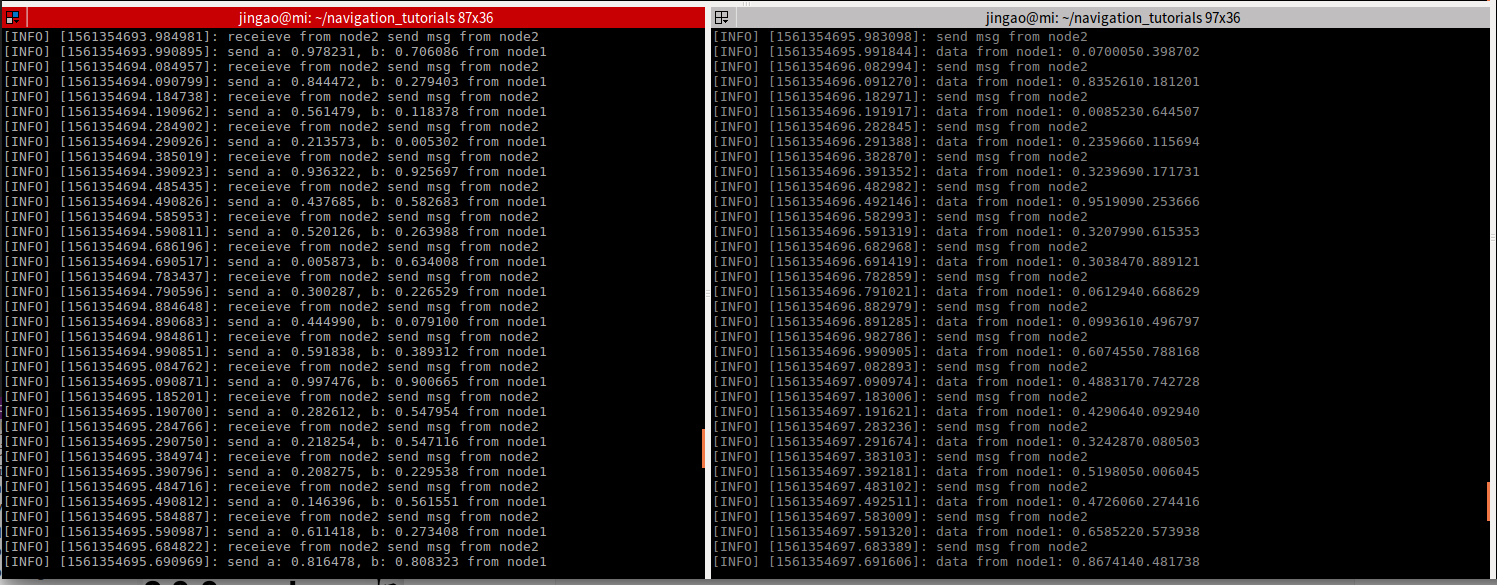Publisher Node
不同于cpp文件一般存在package下的src文件夹, python文件一般存储在package下的scripts文件夹下。
1
2
3
4
| roscd beginner_tutorials/scripts
vim talker.py
rosed beginner_tutorials talker.py
|
talker.py内容
1
2
3
4
5
6
7
8
9
10
11
12
13
14
15
16
17
18
19
20
|
import rospy
from std_msgs.msg import String
def talker():
rospy.init_node("talker", anonymous=True)
pub = rospy.Publisher("chatter", String, queue_size=10)
rate = rospy.Rate(10)
while not rospy.is_shutdown():
hello_str = "hello world %s"%rospy.get_time()
rospy.loginfo(hello_str)
pub.pubish(hello_str)
rate.sleep()
if __name__=="__main__":
try:
talker()
except rospy.ROSInterruptException:
pass
|
Subscriber Node
subscriber node同样是一个线程,它从master订阅消息。
1
2
| roscd beginner_tutotials/scripts
vim listener.py
|
1
2
3
4
5
6
7
8
9
10
11
12
13
14
|
import rospy
from std.msgs import String
def callback(data):
rospy.loginfo(rospy.get_caller_id() + "I heard %s"%s data.data)
def listener():
rospy.init_node("listener", anonymous=True)
rospy.Subscriber("chatter", String, callback)
rospy.spin()
if __name__=="__main__":
listener()
|
注意callback接收的参数就是前面的消息类型,这里是String, 可以查看String的结构
1
| rosmsg show std_msgs/msg
|
发现只有一个变量
string data
所以在callback中调用时使用data.data 调用
注意 需要修改脚本的权限
1
2
| chmod +x talker.py
chmod +x listener.py
|
Building nodes
不只是cpp文件需要编译,这里的python脚本,同样需要使用catkin编译,从而能够保证message被编译和运行时调用。
1
2
| cd ~/catkin_ws
catkin_make
|
extension
每个node其实可以创建publisher,也可以创建subscriber,这里我们重新回顾msg创建部分,写个小例子。
定义一个msg,包含两个float32类型, node1发布两个数,node2接收两个数进行处理串联程string类型,然后再次发布, node1再订阅cat string并显示。具体看代码更清晰。
1
2
| roscd beginner_tutorials/msg
vim test_msg.msg
|
test_msg.msg文件内容
float32 a
float32 b
定义完msg之后,注意需要修改CMakeLists文件,
1
2
3
4
| add_messafe_files(
FILES
test_msg.msg
)
|
分别定义两个node
1
2
3
4
5
6
7
8
9
10
11
12
13
14
15
16
17
18
19
20
21
22
23
24
25
26
27
28
|
import rospy
import random
from std_msgs.msg import String
from beginner_tutorials.msg import test_msg
def callback(data):
rospy.loginfo("receieve from node2 %s"%data.data)
def test_node1():
rospy.init_node('node1', anonymous=True)
pub = rospy.Publisher('topic12', test_msg, queue_size=10)
rate = rospy.Rate(10)
rospy.Subscriber("topic21", String, callback)
while not rospy.is_shutdown():
msg = test_msg()
msg.a = random.random()
msg.b = random.random()
pub.publish(msg)
rospy.loginfo('send a: %f, b: %f from node1 '%(msg.a, msg.b))
rate.sleep()
if __name__=="__main__":
try:
test_node1()
except rospy.ROSInterruptException:
pass
|
1
2
3
4
5
6
7
8
9
10
11
12
13
14
15
16
17
18
19
20
21
22
23
24
25
|
import rospy
from beginner_tutorials.msg import test_msg
from std_msgs.msg import String
def callback(data):
str_cat = '%f%f'%(data.a, data.b)
rospy.loginfo('data from node1: %s'%str_cat)
def test_node2():
rospy.init_node("node2", anonymous=True)
pub = rospy.Publisher("topic21", String, queue_size=10)
rate = rospy.Rate(10)
rospy.Subscriber("topic12", test_msg, callback)
while not rospy.is_shutdown():
msg_str = 'send msg from node2'
rospy.loginfo(msg_str)
pub.publish(msg_str)
rate.sleep()
if __name__=="__main__":
try:
test_node2()
except rospy.ROIInterruptException:
pass
|
1
2
3
4
5
6
| roscd beginner_tutorials/scripts
chmod +x test_node1.py
chmod +x test_node2.py
cd ~/catkin_ws
catkin_make
roscore
|
重新打开两个终端,分别启动两个node
1
| rosrun beginner_tutorials test_node1
|
1
| rosrun beginner_tutorials test_node2
|
显示结果: